在Mac上如果要合併不同影片檔案的話,可以使用QTsync,不過前提是影像檔必須要能使用Quicktime播放,所以記得要安裝Perian萬用解碼器,提高相容性,QTSync這邊可以下載 http://www.qtsync.com/qtsync.php 。
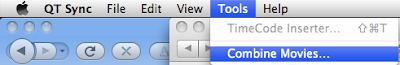
先在Tools選項底下選擇【Combine Movies】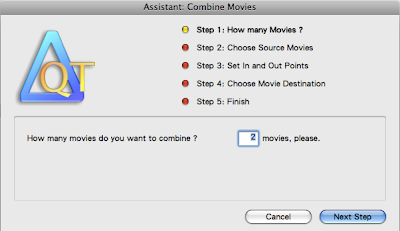
然後設定你要將幾個影片檔合併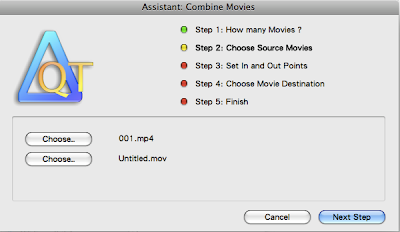
分別按下按鈕選擇Movie檔位置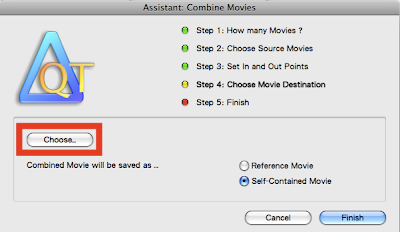
最後選擇合併後的位置,記得要選存成Self-Contain Movie,不然存出來的檔案,只是一個連結檔
其實QTsync雖然免費,但是它的其他功能,還相當於可以使用一部份Quicktime Pro版的功能,如果有相關需要的話可以下載試試。
The film combined with the cut (1)-QTSync merge files
In the Mac, if you want to combine different video files, then you can use QTsync, but only if the image file must be able to use Quicktime Player, so remember to install the Perian codec 10000 to use, improve compatibility, QTSync can be downloaded here, http:/ / www.qtsync.com / qtsync.php.
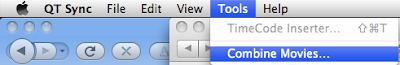
First option under the Tools option】 【Combine Movies 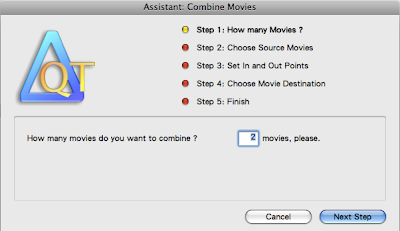
Then set the number of video files you want to merge 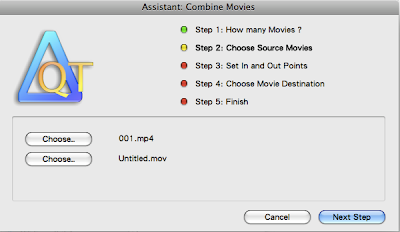
Were pressing the button to select Movie File Locations 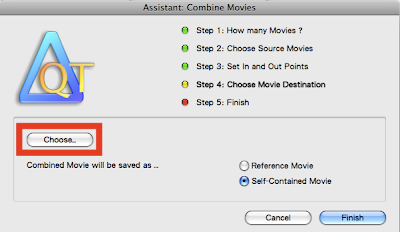
Final choice of the combined position, remember to select Save as Self-Contain Movie, or else keep out of the file, only a link file
In fact, although the QTsync free, but its other functions, but also the equivalent of using a part of the Quicktime Pro version features, if relevant, if necessary you can download to try.



 留言列表
留言列表